Throughout all stages of my video production I used a vast array of media technologies. Some proved to be beneficial, others proved to be difficult to use, and an ultimate hindrance to the creation of my music video and ancillary texts.
During the planning stage of my video production, I created a new blog using www.blogger.com, and labelled individual blog posts as I began planning my video and ancillary texts. I began by creating a blog post filled with all aspects of genre conventions, in particular, conventions of a Pop/Contemporary RnB music genre. This included imagery obtained from search engines such as www.google.com and YouTube. In order to crop imagery, I used the print-screen and 'snipping' tools in order to trim imagery to a desirable shape, using Paint.
In order to obtain our music track, we had to search for relevant artists using the internet. Ways in which we did this was by searching YouTube for contemporary rnb/pop artists. Fortunately, we had already discussed and decided which artists we were keen to use- thus being Tanya Lacey.
Once we had found the specific track we liked and wished to create a music video for, we decided to find a way to contact the artist's manager. Again, the internet proved very useful for this, as without it, it was highly unlikely that we'd have found any means of contact, and the actual track itself. This is where Web 2.0 is extremely useful!
YouTube provided us with a direct link to Tanya Lacey's official website. From this, we were able to obtain her manager's email address. As a result of this, we used another technology; Outlook Express Mail Service. This method of email enabled us to contact Tanya's manager with ease, asking him directly whether we could have permission to use her track. This was the email I sent to her manager, James Collingwood...
Fortunately, James Collingwood replied, clarifying that he was giving us permission to use the track. Once we had this confirmation, I was able to create a pitch in order to present to my class/focus group my plans for the video. This included costume, location, model ideas and messages I wished to convey through my media texts. I found that the most beneficial way to create a pitch would be to use SlideShare- a website that allows you to create slideshows using imagery and text from the internet.
After completing the pitch, I decided to create a timeline to display how I will manage my time over the following few weeks. I found that the most efficient way to do this was to use a website called www.timetoast.com
Using this site, I was able to create a digital timeline that could display all relevant dates, times and descriptions of the tasks I was to complete.
After this stage of planning, I decided I would start casting for the video and ancillary texts. I found that the best method of doing this was by using the social networking platform, Facebook. I searched through my friends list using the tool on Facebook, and found our model, Thea. I browsed her photos and uploaded some to my blog post.
Once Thea had agreed to model for my magazine advert, digipak, and music video, I booked out a DSLR Nikon D60 camera with plans to take some photographs of her in the locations already planned and recorded within my blog posts. This camera had many different settings that would improve the quality of my photographs, for example, I used the 'portrait' setting, adjusted the 'flash' settings so that it was automatic with every shot, and utilised the 'zoom' in order to focus my shot
more clearly, and crop some of the surrounding scenery from the photograph.
After several shots in the desired location for my ancillary texts, I decided to put together a rough draft of my magazine advert and digipak. For this, I used Adobe Photoshop.
Here, I was able to upload my photographs, create layers within which I would make changes to my images, crop, rotate, fix blemishes using a 'clone stamp' tool, add text, change colour schemes and in particular, edit the photos from colour to black and white.
Here, I have added text to my image, edited the photo in black and white in order to contrast with the colour of the model's lips and cigarette. I did this by using the History Brush tool. This tool on Photoshop allowed me to reverse the black and white edit on Thea's lips and cigarette. I did this to create a stark contrast between colour, and highlight the lips (my visual motif through video and all ancillary texts) and the cigarette in order to highlight themes of rebellion, and represent the current teenager culture that is evident in the UK. Photoshop proved to be extremely beneficial to my project, as without it I would not have been able to edit imagery and combine text with imagery.
One of the most beneficial media technologies that I used to produce my media project was Web 2.0. This includes social networking sites such as Facebook and Twitter. I used Facebook to create a focus group, a group from which I would attain feedback regarding ideas for my video and ancillary texts. Here, I discussed font and stylistic ideas, as well as uploading images of the work I had done thus far. This focus group allowed me to add members- people from my Facebook friends list, aswell as Kiah's friends. The more people I added, the more feedback I was likely to receive. Without this social networking platform, I dont feel as though I would have obtained as much audience feedback- hindering my ability to improve.
Here, I have uploaded a JPEG image of my final digipak, added a caption, requested feedback, and gained feedback with facebook 'likes' and comments from my focus group members. Facebook was able to show me how many people had seen my uploaded image, and notified me directly to the Facebook app on my mobile phone with comments and suggestions, so I was able to view feedback wherever I was- I didn't have to sit around at a computer and wait for updates.
My mobile phone, a Blackberry Smartphone, was also a useful technological device when planning and producing my media texts, for example, not only was I able to view feedback from facebook regarding my ideas/production work, I was also able to use another social networking platform- Twitter. This example of Web 2.0 provided another way in which I could obtain feedback, in this case, I used friends- not members of my focus group.
This linked directly to my mobile phone, and I was able to screenshot this tweet using a 'screenmunching' app- another way in which modern technology has benefitted the planning and production stages of my project.
Once all feedback regarding improvements had been obtained, I decided to create a storyboard for my video. I drew out the storyboard by hand, then went on to scan it into the computer I was using, in order to upload it to my blog later on. I used the all-in-on scanner/printer/photocopier at college to scan the images. I found this method beneficial, as I was able to draw it roughly and simply scan the photos digitally. Previously, I had attempted to draw up a storyboard using Adobe InDesign, technology used for creating posters/contents pages etc. I found arranging the text difficult, as well as having to formulate imagery using line/circle tools. It was time consuming and a method that ultimately hindered my progress, hence why I reverted to the simple method of producing the storyboards by hand.
I was required to produce an animatic- a still-image sequence of events, filmed with a camcorder. In order to do this, I booked out a DSLR Nikon D60 camera again, from the media studies office. I disabled the flash setting as the image quality was not important in this case, and took close-up shots of my storyboard. Once all shots had been taken, I used the 'sequence' tool which created a stop-motion sequence- producing a slideshow of my shots, simulating a moving sequence.
Here is the animatic I produced using the DSLR camera. Without the use of this media technology, I would not have been able to produce this animatic, and would have therefore been unable to preview digitally, what my finished piece would look like. The animatic was essential for planning.
I later went on to create a shotlist. For this, I used Microsoft Word- creating a table from scratch, allowing me to choose how many colums/rows I wished to include.
The final stage of production revolved around actually filming the video. For this, I rented out a Panasonic HDC SD500 camera, two tripods, and a light reflector in order to improve quality. We set up the camera in various locations to obtain footage. The camcorder tool that I found to be most beneficial was the 'zoom' tool, as it allowed me to focus on different areas of my model and location without having to move the camera on the tripod. The camcorder was absolutely essential for producing a video, as without it we would not have been able to film moving sequences.
The most important and beneficial use of media technology lies with the editing of our footage. Adobe Premier Pro is a timeline based video editing software application. It enabled me to upload the video footage I had taken with the camcorder, and create an editing timeline where I could break down individual shots and edit them accordingly to how I wished for them to look, for example, editing certain shots in black and white, speeding up/slowing down certain shots, cropping shots, rotating the footage, and adding a variety of special effects that change the way the footage begins and ends, for example, using the 'cross fade' effect allowed for the end of a shot to blend into the next shot, as to avoid jump-cuts, and make for a more fluid sequence of footage.
Here is my final video of Tanya Lacey's 'Born To Fly'.
1-4 seconds : flash-editing. I included multiple 0.5 second shots that featured only a white background, to give the effect of flash photography when shooting the footage.
4-7 seconds: shot-blending example of Thea's face appearing inside a photo frame whilst already featuring central in the footage, applying lipstick.
15 seconds: example of a fast shot that has been edited in black and white.
20-24 seconds: stop-motion sequence created with a DSLR camera.
Theorist, David Gauntlett emphasises the dramatic change between push and pull media. For example, he states that media producers used to have a hierarchy over the audience- traditional ways of broadcasting, and the selection of shows/music available to the audience were determined only by the producers- the media. Currently, we live in a society where we are able to determine what kind of media we consume through Sky+ for example, where we can record/rewind/pause/fast forward films and tv shows, even songs on music channels to suit us. Websites such as YouTube, Myspace and Wikipedia display content provided by the users, i.e- the audience. There is a clear blurring between producers and audience. Gauntlett believes the main cause of this is Web 2.0, where everyone contributes to one large media database- the internet. Traditional television broadcasts are now being replaced with online showings of media, for example, people are choosing to watch tv series' online, as opposed to watching them when broadcasted on national television. The ability to download media also contributes to this, as it allows people to save media on their mobile devices, tablets and computers to view whenever they so wish. A way in which to describe the old media culture is 'sit back and be told', currently, this has transformed into a 'making and doing culture'. Ultimately, the media has endured a movement from a 'push' media model to a 'pull' media model, where producers are no longer the only media providers- the audience/general public devise ways that they can create media using mobile phones and webcams etc, publish them to sites such as YouTube and provide entertainment for other members of the audience. Media is all too easy to consume, and the providers (producers) have lost power over their audience.
This idea relates to my video, as I have intentionally created my own music video and published it onto a media-consuming website; YouTube. Along with the millions of other videos on YouTube, it is available for any audience member to see when they so wish. Guantlett is correct in his theory which states that the line between producer and audience is blurred, as I am making an example of this myself by creating my own video and publishing it to YouTube. I too believe that we live in a 'making and doing' culture, where media is now available for the audience whenever. It is worth pondering the notion that I could now be perceived as a producer, as I have created my own media video which has accumulated nearly 100 views on YouTube by other members of the audience. In the 1950's this would not have been the case, as only producers had the ability to broadcast media, and they would be indirectly dictating the audience how to live their lives- encouraging them to adjust their lifestyles around the media they broadcasted.




















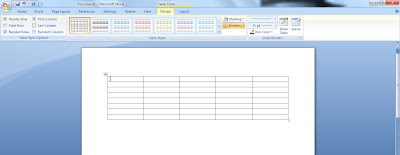


No comments:
Post a Comment